Mailchimp: The Ultimate Email Marketing Solution for Your Business
Mailchimp is one of the most recognized and widely used email marketing platforms worldwide. Since its inception in 2001, Mailchimp has evolved into a comprehensive marketing automation tool that caters to businesses of all sizes. Whether you are a small business owner, an entrepreneur, or a large corporation, Mailchimp provides the features and flexibility you need to effectively reach your audience, engage your subscribers, and grow your business Mailchimp.
In this guide, we’ll explore all aspects of Mailchimp, from its core features to pricing plans, benefits, and how to use it effectively. We’ll also compare Mailchimp with its competitors and explain why it’s one of the most powerful email marketing tools in the market.
Table of Contents
- What is Mailchimp?
- Key Features of Mailchimp
- Email Campaigns
- Automation Tools
- Analytics and Reporting
- Customer Relationship Management (CRM)
- Mailchimp Pricing Plans
- Free Plan
- Essentials Plan
- Standard Plan
- Premium Plan
- How to Get Started with Mailchimp
- Mailchimp vs. Competitors
- Mailchimp: Marketing Tools for Success
- Conclusion
What is Mailchimp?
Mailchimp is an all-in-one marketing platform that helps businesses create, manage, and optimize their email marketing campaigns. It allows you to build and send emails, automate your marketing efforts, track performance, and engage with your customers. Over the years, Mailchimp has expanded its services to include not just email marketing but also marketing automation, social media advertising, landing pages, and customer relationship management (CRM).
Why Choose Mailchimp?
Mailchimp is chosen by businesses around the world due to its user-friendly interface, scalability, and versatility. Whether you’re sending a simple newsletter or launching a complex email campaign with automation, Mailchimp provides an intuitive platform to create and execute your marketing strategy.
Key Features of Mailchimp
1. Email Campaigns
At the heart of Mailchimp is its robust email campaign functionality. With Mailchimp, you can create stunning email campaigns with ease. The platform provides a range of pre-built templates, so you don’t need to be a designer to craft beautiful emails. Whether you’re launching a new product, promoting a sale, or sending a weekly newsletter, Mailchimp offers the tools to make your campaigns look professional and effective.
Key Features of Mailchimp’s Email Campaigns:
- Drag-and-drop editor for easy email design.
- Pre-built and customizable templates.
- Personalization options, including merge tags for subscriber names and dynamic content.
- A/B testing to optimize your emails.
- Integration with eCommerce platforms for product recommendations.
2. Automation Tools
One of the standout features of Mailchimp is its powerful automation tools. Automation allows businesses to send targeted and personalized messages to customers based on their behavior or interactions with your website. This can include automated welcome emails, product follow-ups, and abandoned cart reminders.
Mailchimp’s automation features include:
- Behavioral triggers based on customer activity.
- Pre-built automation workflows (e.g., welcome series, birthday emails).
- Integration with third-party platforms for better segmentation.
- Multi-step automation for advanced marketing strategies.
3. Analytics and Reporting
Mailchimp offers detailed analytics and reporting tools that allow you to track and measure the performance of your email campaigns. You can see who opened your emails, clicked on links, and how your campaigns are driving conversions. These insights help you refine your email marketing strategy for better results.
Mailchimp’s analytics includes:
- Open rates, click-through rates, and bounce rates.
- Advanced segmentation analytics to track specific audience groups.
- Conversion tracking for sales, leads, or other actions.
- Comparison of multiple campaigns for improved performance.
4. Customer Relationship Management (CRM)
Mailchimp’s built-in CRM features are perfect for businesses that want to keep track of their customers, segment them based on specific criteria, and deliver personalized content. You can organize your contacts into lists, tag them with relevant information, and send targeted emails based on customer behavior.
Mailchimp’s CRM features include:
- Contact segmentation and tagging.
- Custom fields to store additional customer information.
- Automated workflows for nurturing customer relationships.
- Integration with other platforms like Shopify, WordPress, and Salesforce.
Mailchimp Pricing Plans
Mailchimp offers various pricing plans to meet the needs of businesses of all sizes. From free plans for individuals to premium solutions for large enterprises, Mailchimp provides flexibility based on your budget and goals.
1. Free Plan
The Free plan is perfect for beginners or small businesses just starting with email marketing. It includes all the core features of Mailchimp, but with certain limitations.
Free Plan Highlights:
- 500 subscribers and 1,000 emails per month.
- Basic email templates and designs.
- Mailchimp branding on your emails.
- Limited access to reporting and analytics.
- Basic automation workflows.
2. Essentials Plan
The Essentials plan offers more advanced features, allowing businesses to scale their email marketing efforts. You get more subscribers, better support, and access to advanced features like A/B testing and 24/7 customer service.
Essentials Plan Highlights:
- 50,000 subscribers and 10,000 emails per month.
- 24/7 email and chat support.
- A/B testing for email optimization.
- More advanced reporting and analytics.
- Access to additional email templates.
3. Standard Plan
The Standard plan is designed for growing businesses with more complex marketing needs. It includes everything in the Essentials plan, plus enhanced segmentation, retargeting ads, and more advanced automation.
Standard Plan Highlights:
- 100,000 subscribers and 12,000 emails per month.
- Advanced segmentation and targeting.
- Retargeting ads for Facebook and Instagram.
- Multi-step automation workflows.
- Custom templates and design options.
4. Premium Plan
The Premium plan is designed for large businesses and enterprises that need the most advanced features and scalability. It includes unlimited emails, advanced analytics, and multi-user support.
Premium Plan Highlights:
- 200,000 subscribers and unlimited emails.
- Advanced reporting with multivariate testing.
- Phone support and dedicated support agents.
- Priority customer service.
- Greater segmentation and targeting options.
Mailchimp Pricing Image
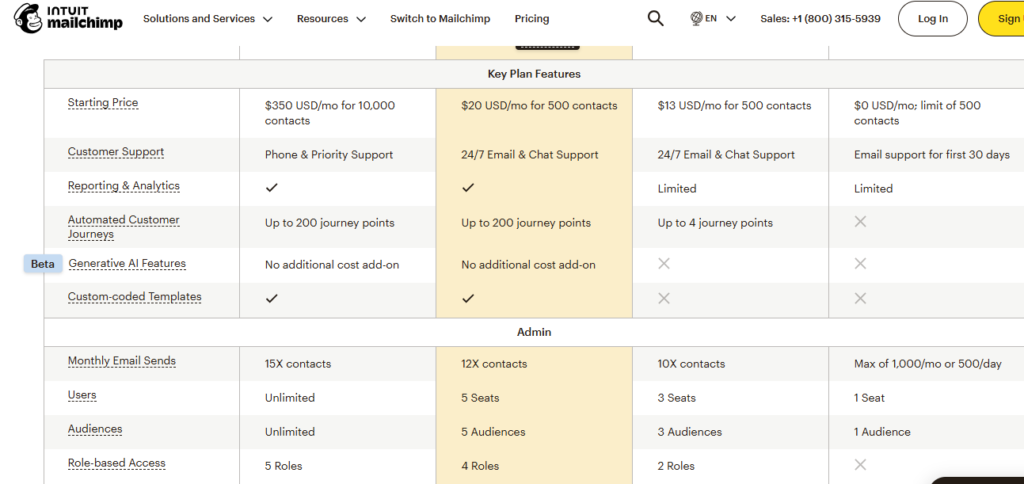
How to Get Started with Mailchimp
Getting started with Mailchimp is easy and straightforward. Follow these steps to launch your first campaign:
- Sign Up for an Account: Visit the Mailchimp website and create an account by providing your business details.
- Build Your Audience: Import your email list or use Mailchimp’s sign-up forms to collect email addresses. You can sync your contacts from other platforms like Shopify or WordPress.
- Design Your First Campaign: Use the drag-and-drop editor to create your first email campaign. You can choose from templates or design from scratch.
- Set Up Automation: Create automated email workflows to engage your customers. For example, set up a welcome email for new subscribers or a follow-up email after a purchase.
- Track Performance: Use Mailchimp’s analytics tools to monitor the performance of your campaign and adjust your strategy as needed.
Mailchimp vs. Competitors
While Mailchimp is a market leader in email marketing, it’s important to consider its competition. Let’s take a look at how Mailchimp stacks up against other popular platforms such as Constant Contact and Sendinblue.
Mailchimp vs. Constant Contact
Constant Contact is another popular email marketing tool that focuses on ease of use and basic features. However, Mailchimp offers more advanced automation and analytics, making it a better choice for businesses looking to scale their marketing efforts. Additionally, Mailchimp provides more affordable pricing plans for small businesses.
Mailchimp vs. Sendinblue
Sendinblue is a direct competitor that offers both email marketing and SMS marketing. While Sendinblue excels in SMS capabilities, Mailchimp offers a broader range of features, including advanced automation workflows and more robust integrations with other marketing tools.
Mailchimp Marketing Tool Screenshot

Conclusion
Mailchimp is a versatile and powerful tool for businesses looking to enhance their email marketing efforts. With a user-friendly interface, comprehensive features, and flexible pricing plans, Mailchimp offers everything a business needs to create engaging email campaigns, automate marketing tasks, and analyze performance.
Whether you’re a small business or a large enterprise, Mailchimp can scale with your needs. By offering segmentation, automation, CRM, and detailed reporting, Mailchimp ensures that you’re not just sending emails—you’re building relationships with your customers.
Ready to get started with Mailchimp? Sign up today and explore the tools that will help you grow your business.
For more details on Mailchimp’s pricing, visit their pricing page, or log in to your Mailchimp account here: Mailchimp Login.
